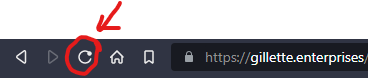How do I clear my servers cache/temp files?
Preamble
Sometimes you will run into issues with creating things like “pdfs” or will see outdated information. The quickest way to try and resolve these issues to the clear you Invoice Ninja servers temp files. This may sound “techy” but it only takes a few clicks to accomplish.
* there is a downloadable PDF version of this KBB article attached at the bottom of this page (direct download link)
Requirements/Assumptions
- You are going to be using the web version (not desktop or mobile app) to complete the following steps.
- You are using an account that has administrator access
How to
- Click the “information: icon in the lower left corner
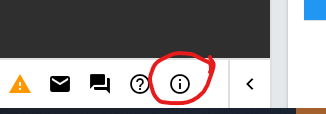
- Click “Health Check” button in center of window that opens up
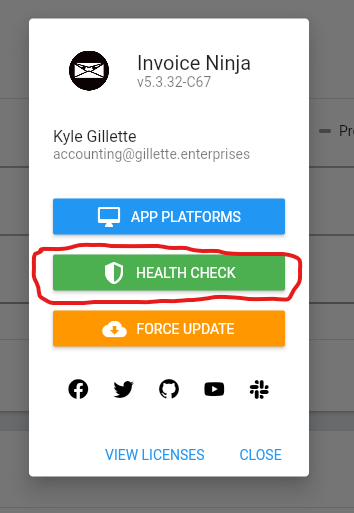
- Click “Clear Cache” link in the lower right center
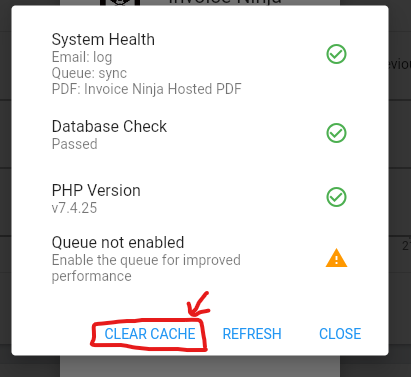
- Wait for the “process window” to close
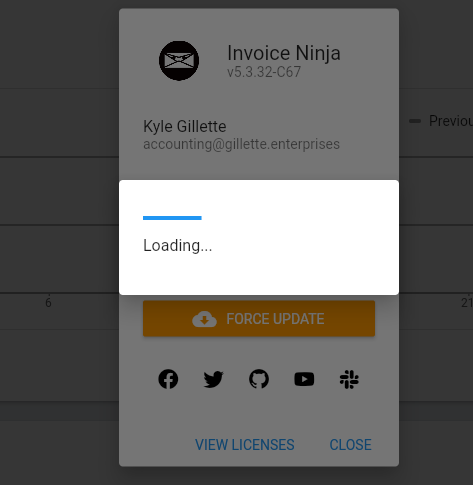
- Click “Close” link
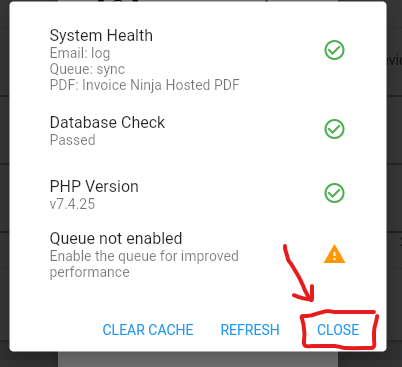
- Click “Close” link
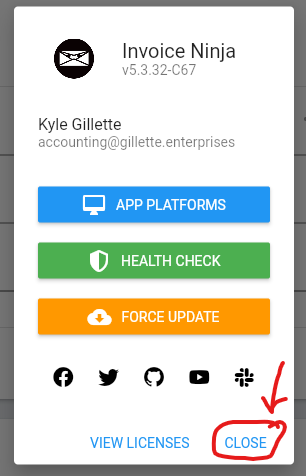
- Click the refresh button on your browser (may look slightly different, but should be very similar)